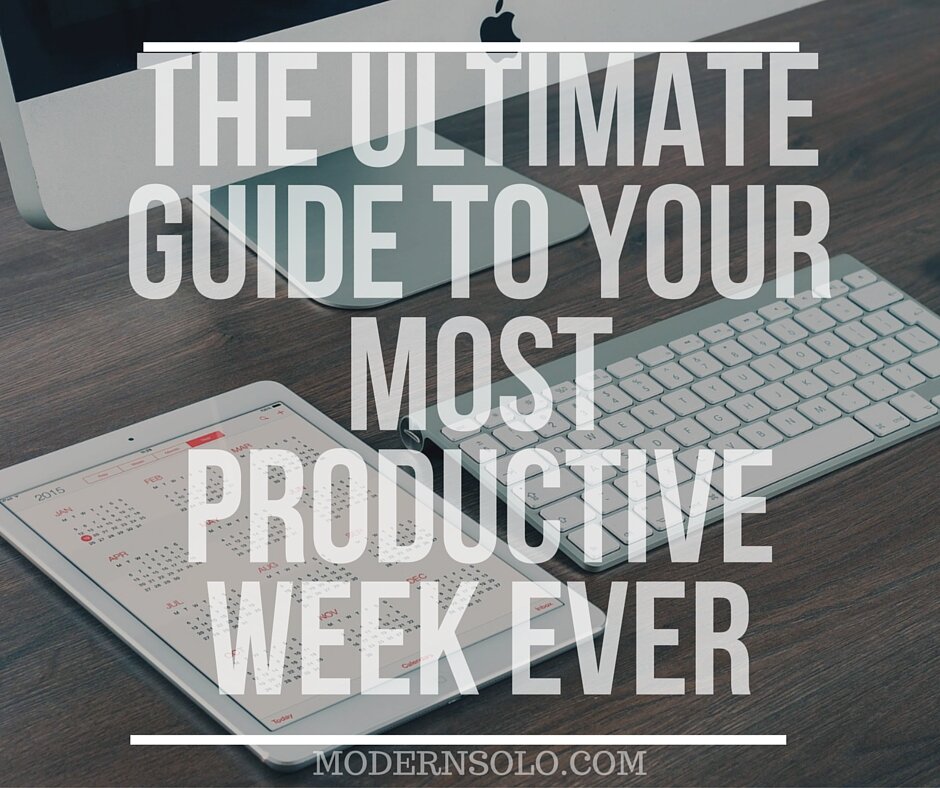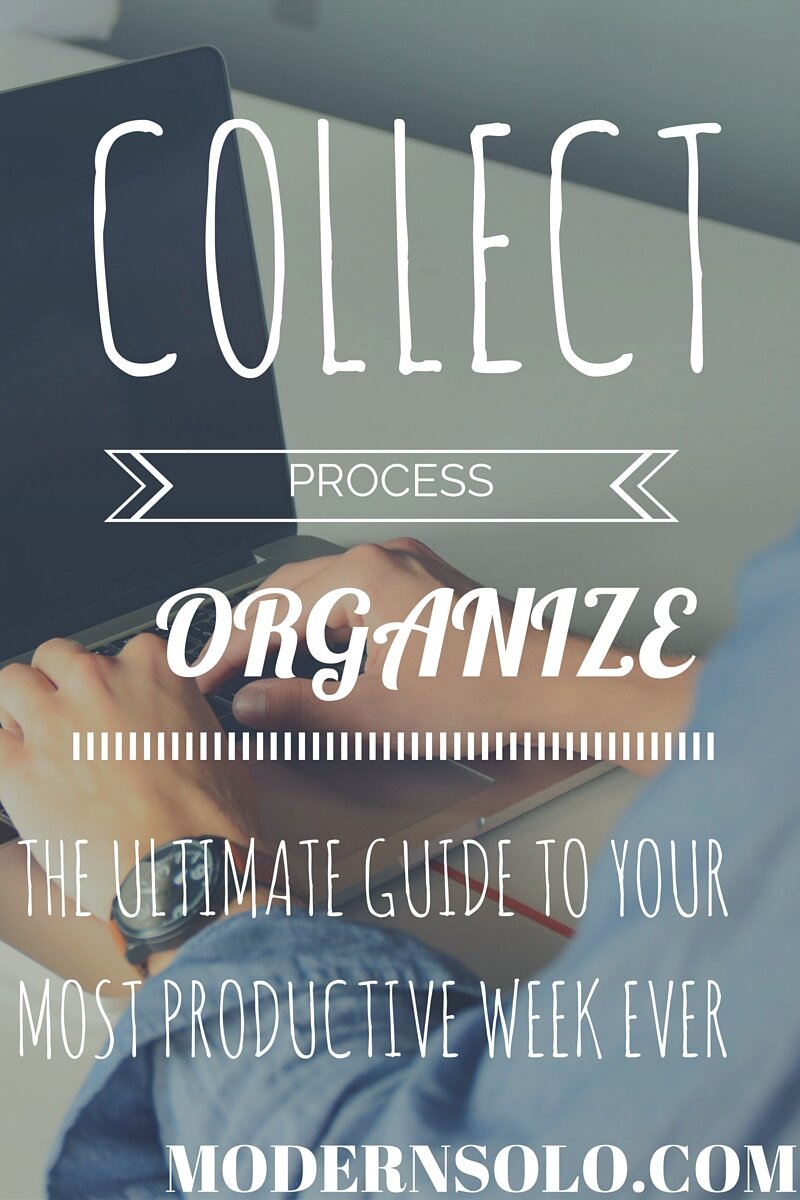The Ultimate Guide To Your Most Productive Week Ever
Since starting my practice there has been one routine that has helped me consolidate all of the time management tips I've learned over the years and generally helps me manage the crazy that is my life: my weekly review.
I first learned of the weekly review after reading David Allens "Getting Things Done" (a.k.a GTD) and I've built on that basic premise over time. A weekly review is basically an hour or two you set aside each week to review plan for the next week. The secret to success is what you do in that time.
WHEN TO DO IT
I usually do my reviews on Fridays afternoons because I can usually get a block of uninterrupted time. Depending on how busy my week is, it can take anywhere from 30 minutes to an hour to complete. I prefer to do it at the end of the day because it's something I look forward to and I like to be able to take as much time as I need to complete it.
You must put this on your calendar and completely block it out. Close your door, turn off your phone, and ignore your emails. This is a sacred time and is only effective if you do it religiously.
WHAT YOU NEED
Make sure the following supplies are available before you get started:
- Scanner
- shredder/ trash can
- your inbox
- any unopened mail
- Any loose papers on your desk or in your briefcase
- your calendar of choice
- whatever you use to capture your to -dos
- Master List
- Weekly List
- your laptop and mobile device
THE CHECKLIST
Step 1: Collect, Process and Organize All Inboxes
Inboxes include:
- Your Brain
- Physical Inbox
- briefcase
- Notes on iPhone
- my daily journal
- Feedly
- voicemail
- Google Drive
- Social Media Inboxes
- Blog comments
- Case List
It is very important to note that during the review you are not doing any work. Don't make any phone calls or respond to any emails. You are just getting organized for next week.
Start with a mind dump. I usually give myself 5 minutes to write down every possible to do that comes to mind. Then I move on to my other inboxes.
This step is governed by the one touch rule: deal with each item once and move on. For each piece of paper or bit of information you come across you have 4 options: Add it to your to do list, file it, delegate it, or trash it. It seems like a lot but once you get the hang of it you can get through it very quickly.
Step 2: Review Calendar
REVIEW- Review your meeting and events for the current week and add any follow up task you may have forgotten to your to do-list. Next review your calendar events for the next two weeks and add any related tasks or deadlines to your to do list.
APPOINTMENTS-I keep a paper planner as a back up to my calendar for meeting and court appearances so I reconcile my paper and digital calendars at this time.
WEEKLY EVENTS-There are certain routine tasks such as my weekly review, planning social media, blogging, and bookkeeping that I like to block off on my calendar once I have my court appearances and meetings filled in. This is how I ensure these tasks don't slip through the cracks.
Tweet: You can organize your entire week in under an hour
Step 3: Plan Next Week
1-3-5 Breakdown: For each day I break down my to do list into 1 major task, 3 medium tasks and 5 small tasks. The key to making this work is to be realistic about what you can accomplish in a day. A small task might be returning an email while a major task might be writing a motion.
Time Blocking: The last thing I do is put my to do's on my calendar. This has helped me immensely with getting more done in a short period of time. For this to be effective you have to have a realistic idea of how long it will take you to complete each task. Be sure to leave room for the inevitable task that will pop up throughout the week and don't be afraid to move things around if you need to.
Step 4: Reflect
- What went well this week?
- What could I do better?
- What steps did I take to get closer to my goals?
HELPFUL TIPS
- Try your best to keep things simple so you are more likely to stick with the process
- At the end of every day I review my to do's for the following day and make adjustments as need.
- Be sure to have always have access to a tool to capture notes and to do's. I use a paper notebook and Notes on my iPhone.
This is the process that works for me, so you will have to make adjustments to fit your practice and the way you work.Since implementing a weekly review my productivity has skyrocketed. It makes such a huge difference to know exactly what I need to do and to know I am not letting anything slip through the cracks.
Ready to start your weekly review? Download the free checklist! Weekly Review Checklist